
We use cookies to ensure that we give you the best experience on our website.
By using this site, you agree to our use of cookies. Find out more.
These are some of the Android native library listings that may be of great use to Android developers. With these libraries, developers may create responsive mobile apps that save time and are highly efficient.
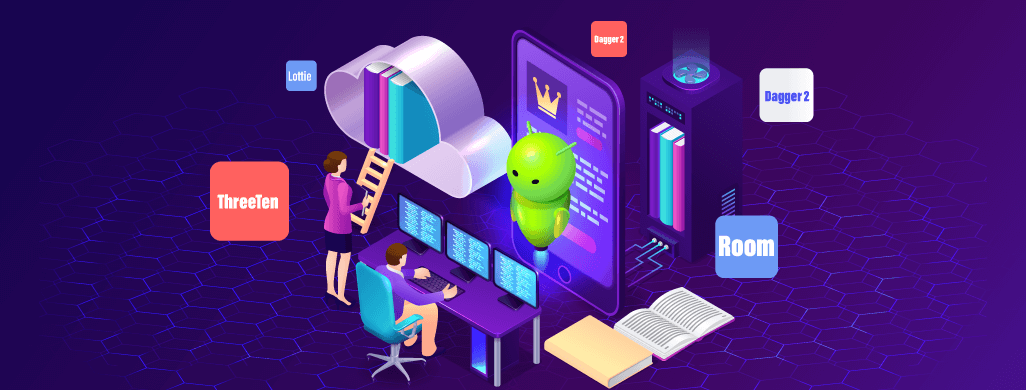
It's not easy to work as an Android developer. It necessitates a working knowledge of languages, libraries, and other resources. We've created the Android libraries layers for developers to assist developers and make the development process easier.
In a nutshell, Android frameworks and libraries (or simply libraries) are a collection of behavior implementations written in programming languages with a well-defined interface. If you want to start an Android app development company, the libraries will essentially be the backbone for your mobile app development. Despite their intrinsic nature of well-defined interfaces, the Android Frameworks and Libraries reflect a set of implementations of behaviors that are mainly defined by programming languages. To function properly, almost every library includes documentation, configuration data, message templates, help data, and pre-written scripts.
The structure of an Android library is the same as that of an Android app module. It can include source code, resource files, and an Android manifest, among other things. An Android library, on the other hand, compiles into an Android Archive (AAR) file that you may use as a dependency for an Android app module, rather than an APK that runs on a device. AAR files, unlike JAR files, provide the following features for Android applications:
In addition to Java classes and functions, AAR files can contain Android resources and a manifest file, allowing you to bundle in shared resources like layouts and drawables.
C/C++ libraries for use by the app module's C/C++ code can be found in AAR files.
In the following instances, a library module comes in handy:
When you're creating several apps that share common components like activities, services, or UI layouts.
When you're creating an app that has various APK versions, such as a free and paid edition, and the essential components are the same in both.
Simply move the files you want to reuse into a library module and make the library a dependent for each app module in either scenario.
(1).png)
If you're an Android developer, you've probably been developing your own Android libraries. A library is a great approach to construct a reusable set of features that can be used across multiple apps (or even different libraries).
A library is a self-contained package that contains the code and resources needed to perform a certain task. Importing a library into our Android program is similar to importing a.JAR file into a Java app, with the exception that the library file extension for Android is.AAR, which stands for Android archive (however, Android apps can also import libraries with a .JAR extension). There are many extensive guidelines on the Internet for creating Android libraries, but here we’ll focus on the basics to concentrate on some more subjective characteristics that aren't always defined in every guide
The following topics will be discussed today:
It takes more than a few lessons to design and write a library. A design phase should ideally occur during which you consider the structure and organization of the classes. Your organization's structure will have a significant impact on this (do you have distinct teams working on different modules? Do you have a policy regarding open repositories? Do you have any limitations when it comes to using external libraries? )
Libraries play a vital role in the functioning of mobile applications and software and affirm that these solutions are technically advanced and have a futuristic approach.
One of the most compelling reasons to use these libraries is to speed up the development process and create a safe app with minimal effort. We wrote this post for app developers who want to create Android apps using the most up-to-date frameworks and contribute their best to an Android app development company.
In the following instances, a library module comes in handy:
When you're creating several apps that share common components like activities, services, or UI layouts.
When you're creating an app that has various APK versions, such as a free and paid edition, and the essential components are the same in both.
Libraries, regardless of platform or stack, are big game changers in software development. With libraries, we may take advantage of the work of other developers to complete tasks/functions faster, more effectively, and with less boilerplate code. Whether you're a beginner or an experienced Android developer, you know how difficult it is to do seemingly basic tasks. Many others have gone before you and created Android libraries and frameworks to make development easier.
It's a library for processing barcode images. Zxing is written in Java and works with a variety of other computer languages. It can read 1D barcodes, 1D industrial barcodes, and 2D barcodes.
Google used ZXing to index several barcodes on the web. The library is also responsible for the Android Barcode Scanner App development, which is integrated into Google Product and Book Search.
The ThreeTen library for Android is handy for handling dates and times. It's a backport of JSR-310, which was previously included in Java 8 as part of the standard "java.time.*" package.
The ThreeTen library comes in handy because the native Android Calendar API is tough to work with. This is smaller than JodaTime in terms of numbers and size, but its API is more concise.
A developer can use Android's Smart Lock for Passwords to automatically sign users into their app using the credentials they've saved. They can also save federated identity credentials as well as username-password credentials.
Using the Credentials API to access saved credentials on sign-in, you can quickly add Smart Lock for Passwords into your app. Utilize the Credentials API to quickly onboard new users by partially completing your app's sign-in or sign-up form, or use the successfully retrieved credentials to sign the user in.
A user can use the Activity Recognition API to identify their present activity, such as walking, driving, or standing motionless. The "Seek Updates" button allows Android developers to request activity updates, and the "Remove Updates" button allows them to stop receiving them.
ObjectBox is a popular Android library that allows developers to concentrate on what makes their apps stand out rather than data storage and retrieval.
Additionally, this library includes an object-oriented embedded database that is a great alternative to SQLite. By happenstance, this is well-defined and well-suited to IoT.
It also saves users time by eliminating several tedious tasks and provides a simple and user-friendly data interface. ObjectBox is also designed to minimize the need for app developers to deal with SQL.
MyLittleCanvas is one of the most popular Android libraries for developers. The library was designed to make working with canvas on Android simpler, however, you may now use objects instead of methods.
This Android support package gives TextViews more capabilities like configurable underlining. RectShape, RoundRectShape, TextShape, LineShape, DrawableShape, PathShape, and CircleShape can all be implemented using Canvas methods.
A library of view bindings annotation is used by ButterKnife to produce boilerplate code for Android developers. Jake Wharton created this high-end Android library, which makes your code more readable than previously.
Developers can save time writing repetitious lines of code by using this well-known view binding library. ButterKnife is a great way for developers to bind strings, dimens, drawables, click events, and more without having to write repetitive code like "findViewByID(R.id.yourview)".
You may now utilize the @OnClick annotation to provide click events for single or multiple views instead of implementing the setOnClickListener function for each view. In short, using the ButterKnife library makes your Android project a lot easier.
ExpansionPanel by Florent Champigny is another feature-rich library that enables developers to create Expansion Panels (that contain creation flows and enable lightweight editing of an element). This library can be used to create many expansion layouts so that only one can be opened at a time.
This library is easy to grasp, and the project comes with a sample application for developers to try out. Additionally, this library's whole code is licensed under the Apache-2.0 license, and an example app is accessible on Google Play.
Another amazing library for Android is Kotlin-math, which is a complete set of Kotlin APIs for making visual math easier to create. These APIs are based on GLSL (OpenGL Shading Language) to make transferring code to and from shaders as simple as possible.
This library's many types are only intended to be used as value types. A number of APIs are accessible as top-level functions rather than methods.
As proposed by one of our Sr. Android Developers, Lottie is an Android development toolkit that parses Adobe After Effects animations rendered as JSON with Bodymovin and renders them natively on mobile.
Designers can now build and ship beautiful animations without having to rely on an engineer to painstakingly replicate them by hand. Solids, form layers, masks, alpha mattes, trim paths, and dash patterns are all supported for the time being.
A developer can also move forward and backward in time, as well as reply to any input, using the library.
Android Retrofit is a popular Android library that lays the groundwork for successful interaction and authentication.
For Android and Java, Square has developed a type-safe HTTP client. Retrofit is an excellent library for integrating Android apps to HTTP-based API services. It extends the OkHttp library's basic capabilities by adding a host of new features while reducing the boilerplate code.
We couldn't put this list together without including Dagger, the best Android library. Dagger stands out from the crowd of dependency injection frameworks. The dependency injector library makes it easier to provide smaller components to another model while keeping them connected.
Handling dependency injection while building larger apps would be tricky. This time, Dagger will save the day because it leverages annotation processors to construct a dependency injection graph at compile time.
Glide exposes a helpful API that allows you to manipulate the image in whatever way you want. If the Android image loading and handling API has grown difficult to use, this image loading library can help. It resizes images without producing an "OutOfMemoryException."
Fetching, decoding, and displaying video calls are all supported by Glide, as well as animated GIF support while the image is loading.
With the official ORM Android library, The Room makes it easier to create offline apps. Furthermore, you make full advantage of SQLite's data-handling capabilities.
This module is considerably easier to understand than other ORMs with extensive APIs since it employs basic SQL syntax and annotations. This also provides support for Rx and performs admirably.
EasyPermissions is an Android M and higher wrapper package that simplifies basic system permissions login. EasyPermissions can be used to see if the app already has the necessary permissions. This process can take any number of permissions as a final input.
You may also use EasyPermissions#requestPermissions to request permissions. This method will ask for system permissions and, if necessary, show the specified justification string. On the other hand, the request code must be unique to this request.
When creating an Android application with multiple active components that communicate with one another, you may run into a number of challenges. The best library for Android is EventBus, which was created with the publisher/subscriber architecture in mind to solve this problem.
This library has separated event senders and receivers and streamlined component interactions. It's also compatible with Activities, Fragments, and background threads.
These are some of the Android native library listings that may be of great use to Android developers. With these libraries, developers may create responsive mobile apps that save time and are highly efficient.
Leave a Comment
Your email address will not be published.